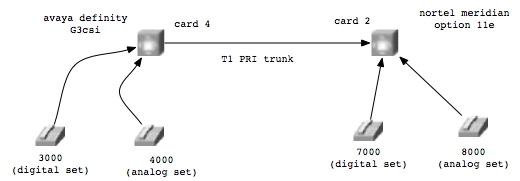|
definity to meridian trunking with isdn pri
|
|
the following is an example configuration for an isdn pri trunk between an
avaya definity g3csi and a nortel meridian option 11e. the configuration
is described mostly from the ground up, though it presupposes some isdn
related configuration on both the meridian and the definity, described in
detail in other pages on this web site (mostly within the context of a
trunk to a cisco mc3810). setting this sort of thing up can be a little
hairy at times so here is one known working configuration to look at.
|
|
the diagram below shows the composition of the example network. the
meridian switch is fitted with an NTAK09 DTI/PRI card in slot 2 and
uses a NTBK51 DDCH daughterboard for pri. the definity uses a TN464
T1/E1 card installed in slot 4, though a TN767 card would work just as
well in the small systems. the systems will use the NI-2 protocol on
the d channel.
|
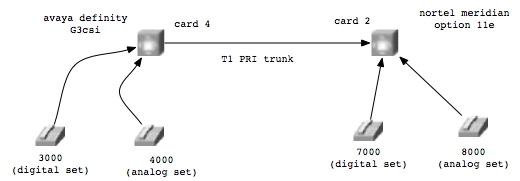
|
|
both the avaya and the nortel are also connected to cisco mc3810 voip
gateways using a single t1 pri each, though this is not shown in the diagram
and they are not really discussed here, except within the context of
being another alternative within ARS or BARS. the particulars of the cisco routes
are discussed in other articles on this web site.
|
|
there isnt really anything special about the workflow discussed here
versus that which is discussed in my other pages regarding pri configuration.
it is mostly just an issue of parameter tuning. and further, it turns out that
the two systems trunk to one another in very much the same way as they
trunk to the cisco mc3810. so by kismet it is fairly easy to do; if
you can make one work, you should be able to make the other work.
|
avaya side configuration
|
|
note: i am assuming that you have the DS1 board already installed and
configured in the 'change circuit-packs' screen. i also assume that
you have configured your called party number presentation as desired
in 'change isdn public-unknown-numbering'.
|
|
step 1: configure the ds1 board with the 'add ds1' command. use
parameters as below. note that we set Connect to 'pbx' instead
of 'line-side' as used to connect to the mc3810. set 'Interface'
to 'network'. this was the only way i was able to really make it work
properly. i tried some other configurations using Connect simply set to
just 'network' or 'line-side' and it just would not work. the d channel
would generally appear to come up, but calls would never really go through
over the trunk, instead always failing with strange errors (e.g. channel
unavailable). we use country 1 and protocol 'b' which corresponds to NI-2.
|
display ds1 1a04 Page 1 of 2
DS1 CIRCUIT PACK
Location: 01A04 Name: MER1PRI
Bit Rate: 1.544 Line Coding: b8zs
Line Compensation: 1 Framing Mode: esf
Signaling Mode: isdn-pri
Connect: pbx Interface: network
CentreVu Long Timers? n Country Protocol: 1
Interworking Message: PROGress Protocol Version: b
Interface Companding: mulaw CRC? n
Idle Code: 11111111
DCP/Analog Bearer Capability: speech
Slip Detection? n Near-end CSU Type: other
display ds1 1a04 Page 2 of 2
DS1 CIRCUIT PACK
ESF DATA LINK OPTIONS
Network Management Protocol: tabs
Send ANSI-T1.403 One-Second Performance Reports? n
Far-end CSU Address: b
|
|
step 2: configure the trunk group with the 'add trunk-group' command. just
configure the first two pages, then exit and create the signaling group,
then return to the trunk group configuration and actually add the members.
note that it is important to set the Service Type to 'tie'. when
configured as 'tandem' as works for the the cisco, calls would always
fail in a very strange way. the call would start to go through but the
definity would drop to reorder after half a ring, while the far end
continued ringing. answering the far end phone would give just a dead
line. it probably seems counterintuitive to configure 'tie' here when
the meridian is configured as DID (as you will see later) but trust me
that it works. everything else in this trunk group configuration is pretty
unremarkable, mostly the same as was used to connect to the mc3810.
|
display trunk-group 2 Page 1 of 10
TRUNK GROUP
Group Number: 2 Group Type: isdn CDR Reports: y
Group Name: MER1PRI COR: 1 TN: 1 TAC: 601
Direction: two-way Outgoing Display? y Carrier Medium: PRI/BRI
Dial Access? y Busy Threshold: 99 Night Service:
Queue Length: 0
Service Type: tie Auth Code? n TestCall ITC: rest
Far End Test Line No:
TestCall BCC: 4
TRUNK PARAMETERS
Codeset to Send Display: 6 Codeset to Send National IEs: 6
Max Message Size to Send: 260 Charge Advice: none
Supplementary Service Protocol: b Digit Handling (in/out): enbloc/enbloc
Trunk Hunt: descend QSIG Value-Added? n
Digital Loss Group: 13
Calling Number - Delete: Insert: Numbering Format:
Bit Rate: 1200 Synchronization: async Duplex: full
Disconnect Supervision - In? y Out? n
Answer Supervision Timeout: 0
display trunk-group 2 Page 2 of 10
TRUNK FEATURES
ACA Assignment? n Measured: none Wideband Support? n
Internal Alert? n Maintenance Tests? y
Data Restriction? n NCA-TSC Trunk Member:
Send Name: n Send Calling Number: y
Used for DCS? n Hop Dgt? n
Suppress # Outpulsing? n Numbering Format: public
Outgoing Channel ID Encoding: preferred UUI IE Treatment: service-provider
Replace Restricted Numbers? n
Replace Unavailable Numbers? n
Send Connected Number: y
Send UCID? n
Send Codeset 6/7 LAI IE? y Ds1 Echo Cancellation? n
Path Replacement with Retention? n
Path Replacement Method: better-route
Network (Japan) Needs Connect Before Disconnect? n
|
|
step 3: use 'add signaling-group' to add the signaling group for the
trunk. mine is configured as follows.
|
display signaling-group 2 Page 1 of 5
SIGNALING GROUP
Group Number: 2 Group Type: isdn-pri
Associated Signaling? y Max number of NCA TSC: 0
Primary D-Channel: 01A0424 Max number of CA TSC: 0
Trunk Group for NCA TSC:
Trunk Group for Channel Selection: 2
Supplementary Service Protocol: a Network Call Transfer? n
|
|
step 4: use 'change trunk-group' to add trunks to the trunk group defined
earlier, now that we have defined a signaling group.
|
display trunk-group 2 Page 4 of 10
TRUNK GROUP
Administered Members (min/max): 1/23
GROUP MEMBER ASSIGNMENTS Total Administered Members: 23
Port Code Sfx Name Night Sig Grp
1: 01A0401 TN464 F 2
2: 01A0402 TN464 F 2
3: 01A0403 TN464 F 2
4: 01A0404 TN464 F 2
5: 01A0405 TN464 F 2
6: 01A0406 TN464 F 2
7: 01A0407 TN464 F 2
8: 01A0408 TN464 F 2
9: 01A0409 TN464 F 2
10: 01A0410 TN464 F 2
11: 01A0411 TN464 F 2
12: 01A0412 TN464 F 2
13: 01A0413 TN464 F 2
14: 01A0414 TN464 F 2
15: 01A0415 TN464 F 2
display trunk-group 2 Page 5 of 10
TRUNK GROUP
Administered Members (min/max): 1/23
GROUP MEMBER ASSIGNMENTS Total Administered Members: 23
Port Code Sfx Name Night Sig Grp
16: 01A0416 TN464 F 2
17: 01A0417 TN464 F 2
18: 01A0418 TN464 F 2
19: 01A0419 TN464 F 2
20: 01A0420 TN464 F 2
21: 01A0421 TN464 F 2
22: 01A0422 TN464 F 2
23: 01A0423 TN464 F 2
24:
25:
26:
27:
28:
29:
30:
|
|
that should basically do it as far as getting the link up through layer 3
on the definity side. now it is mostly just a matter of configuring ARS to
use the new trunk.
|
|
step 5: create a route-pattern with 'change route-pattern' which contains
the trunk group that you just created. basically just specify the member
trunk group number and FRL and everything else can stay default.
|
display route-pattern 2
Pattern Number: 2
Grp. FRL NPA Pfx Hop Toll No. Inserted DCS/ IXC
No. Mrk Lmt List Del Digits QSIG
Dgts Intw
1: 2 0 n user
2: n user
3: n user
4: n user
5: n user
6: n user
BCC VALUE TSC CA-TSC ITC BCIE Service/Feature BAND No. Numbering LAR
0 1 2 3 4 W Request Dgts Format
Subaddress
1: y y y y y n n rest none
2: y y y y y n n rest none
3: y y y y y n n rest none
4: y y y y y n n rest none
5: y y y y y n n rest none
6: y y y y y n n rest none
Command:
|
|
step 6: now we will configure the ARS digit analysis rules so that the
definity will route dynamically between the trunk to the meridian and the
trunk to the cisco based upon what string is dialed by a user. i am
assuming you already have 9 defined as a FAC in your dialplan on the
definity, and that it has been assigned as the ARS access code. then we just
use the 'change ars analysis' command to modify our digit analysis rules
slightly from what was used in the definity to cisco configuration.
|
list ars analysis Page 1
ARS DIGIT ANALYSIS REPORT
Location: all
Dialed Total Route Call Node
String Min Max Pattern Type Number
0 1 28 1 locl
1 1 28 1 locl
2 1 28 1 locl
3 1 28 1 locl
4 1 28 1 locl
5 1 3 1 locl
5 5 28 1 locl
50 4 4 2 locl
51 4 4 2 locl
52 4 4 2 locl
53 4 4 2 locl
54 4 4 2 locl
press CANCEL to quit -- press NEXT PAGE to continue
list ars analysis
ARS DIGIT ANALYSIS REPORT
Location: all
Dialed Total Route Call Node
String Min Max Pattern Type Number
6 1 28 1 locl
7 1 3 1 locl
7 4 4 2 locl
7 5 28 1 locl
8 1 3 1 locl
8 4 4 2 locl
8 5 28 1 locl
9 1 28 1 locl
Command successfully completed
Command:
|
|
that should pretty much be everything there is to it on the definity side.
the definity user accesses ARS by dialing 9. if they dial a four digit
number beginning with 7, a four digit number beginning with 8, or a four
digit number beginning with any of 50, 51, 52, 53, or 53, it gets routed
to the meridian. everything else is routed over the pri to the cisco as
before.
|
|
if you are having trouble getting the pri to come up, you can perform a d
channel trace on the definity with the 'list trace tac' command with the
tac of the trunk group in question as a parameter. but assuming you set up
your nortel as i describe below, it should really just work.
|
nortel side configuration
|
|
note: i am assuming you already have a digital data block configured in LD
73. i also assume that ISDN has been enabled in the customer record and
that LDN0 has been defined for DID. both of these parameters are set in LD
15.
|
|
step 1: configure the NTAK09 card in the common equipment settings of LD
17.
|
>LD 17
CFN000
UDATA: 31908 1 PDATA: 101436 7
DISK RECS AVAIL: 512
DCH AVAIL: 64 USED: 0 TOT: 64
AML AVAIL: 16 USED: 0 TOT: 16
REQ CHG
TYPE CEQU
TDS
CONF
DLOP 02 23 ESF (note only 23 channels; channel 24 is the d-channel)
MODE PRI
LCMT B8S
YALM FDL
TRSH 0
DLOP
MTYP
UDATA: 31652 1 PDATA: 101266 7
DISK RECS AVAIL: 512
DCH AVAIL: 64 USED: 0 TOT: 64
AML AVAIL: 16 USED: 0 TOT: 16
REQ
REQ ****
>
OVL000
>
|
|
step 2: create an ADAN record for the d-channel in LD 17. use the
following parameters
|
>LD 22
PT2000
REQ PRT
TYPE ADAN DCH 5
ADAN DCH 5
CTYP MSDL
CARD 02
PORT 1
DES AVAYA1DCH
USR PRI
DCHL 2
OTBF 32
PARM RS422 DTE
DRAT 64KC
CLOK EXT
NASA NO
IFC NI2
CO_TYPE STD
SIDE USR (note nortel will be the user side)
CNEG 1
RLS ID **
RCAP
MBGA NO
T310 40 (assuming this is correct; it seems to work)
T200 3
T203 10
N200 3
N201 260
K 7
REQ ****
>
|
|
step 3: enable the dti/pri card with the 'ENLL' command in LD 60. this
should implicitly enable the d channel but if you need to explicitly bring
it up you can do that in LD 96 with the 'ENL DCH' command.
|
|
step 4: create a route data block for the trunk. use the following
parameters. i dont bother to enable CDR in this example but it is easy
enough to go back and change later.
|
>LD 21
PT1000
REQ: PRT
TYPE: RDB
CUST 0
ROUT 5
TYPE RDB
CUST 00
DMOD
ROUT 5
TKTP DID
M911_ANI NO
NPID_TBL_NUM 0
SAT NO
RCLS EXT
DTRK YES
DGTP PRI
ISDN YES
MODE PRA
IFC NI2
SBN NO
PNI 00000
NCNA YES
NCRD NO
CHTY BCH
ISAR NO
PTYP PRI
AUTO NO
DNIS NO
DCDR NO
ICOG IAO
RANX NO
SRCH LIN
TRMB YES
STEP
ACOD 601
TCPP NO
TARG
BILN NO
OABS
INST
TIMR ICF 512
OGF 512
EOD 13952
NRD 10112
DDL 70
ODT 4096
RGV 640
FLH 510
GRD 896
SFB 3
NBS 2048
NBL 4096
NRAG 30
TFD 0
DRNG NO
CDR NO
MUS NO
MR NO
EQAR NO
OHQ NO
OHQT 00
TTBL 0
PLEV 2
MCTS NO
ALRM NO
ART 0
SGRP 0
REQ: ****
>
OVL000
>
|
|
step 5: add trunk data blocks; these are all of the channels that make up
the route that we created in LD 16 above. note that we are setting
this up as DID on the meridian side, even though it is set up as a tie on
the definity side. this configuration seems to work well and gives the
desired results, even if it is a bit counterintuitive. i show just one of
the 23 required trunk data block entries below for illustrative purposes.
in reality you need to add 23 trunk data block entries, one for each channel,
incrementing the TN and RTMB numbers for each iteration.
|
>LD 20
PT0000
REQ: PRT
TYPE: TRK
TN 2 1
DATE
PAGE
TN 002 01
TYPE DID
CDEN SD
CUST 0
NCOS 0
RTMB 5 1
B-CHANNEL SIGNALING
NITE
STRI/STRO OWK OWK
CLS UNR DIP WTA LPR APN THFD HKD
P10 VNL
TKID
DATE 3 MAY 2009
NACT
REQ: ****
>
|
|
that mostly should do it as far as configuring things on the meridian side
goes. if you dial the trunk access code, you should be able to dial any
extension on the definity side. but to make it consistent with the way the
definity was configured and to make it just more interesting in general, i
decided to configure BARS on the nortel. people seem to be kind of
intimidated by BARS but it is really conceptually just as simple as avaya
ARS. the interface is just a little bit less obvious. it turns out that
configuring BARS in the way that we want is actually fairly painless. the
following steps illustrate the configuration of BARS from scratch.
|
|
step 6: configure ESN data block in LD 86; this basically 'turns on' BARS. it prompts
for a bunch of limits; they are mostly irrelevant to me so i just picked some values
suggested in a tutorial on ghtrout.com. the thing
that is mostly important here is the AC1 which is where we define dialing 9 as the code
to drop into BARS, and the TODS which is basically saying that the route is to be used
all day from 00:00 to 23:59 (we dont want to do any time dependent
routing).
|
>LD 86
ESN000
UDATA: 154567 0 PDATA: 228841 9
DISK RECS AVAIL: 512
REQ NEW
CUST 0
FEAT ESN
MXLC 0
MXSD 30
MXIX 0
MXDM 100
MXRL 80
MXFC 60
MXFS 0
CDP
MXSC 120
NCDP 4
AC1 9
AC2
DLTN
ERWT
ERDT
TODS 0 00 00 23 59
TODS
RTCL
TGAR
UDATA: 154567 0 PDATA: 227941 9
DISK RECS AVAIL: 512
REQ
|
|
step 7: configure network control data block (NCTL) in LD 87. i keep it basic and just
use default everything. i dont need to configure anything here, but the meridian
wants to see one in order for BARS to work. if you dont have a network
control data block configured, you will just get reorder when you try to
dial 9 to access BARS, even if everything else is configured correctly. an
error will also be logged to the console to remind you to create one if
you forget.
|
>LD 87
ESN000
UDATA: 154135 0 PDATA: 227869 9
DISK RECS AVAIL: 512
REQ NEW
CUST 0
FEAT NCTL
SOHQ
SCBQ
NCOS
TOHQ
UDATA: 151735 0 PDATA: 227363 9
DISK RECS AVAIL: 512
REQ ****
>
|
|
step 8: create route lists in LD 86 that correspond to each route. each
route list contains the routes in question to be used which in turn
contain the trunks in question to be used. RLB data blocks are exactly
like route-patterns on the definity. in this example, route list 5 (RLI 5)
is for the trunk to the definity and contains one route (RDB 5). route
list 10 (RLI 10) goes to the cisco and contains one route (RDB 10). note
that the ENTR parameter is just a sequence number; you start at 0 and
increment for each member that you add to the route list (if there is more
than one entry).
|
REQ NEW
CUST 0
FEAT RLB
RLI 5
ENTR 0
LTER NO
ROUT 5
TOD
CNV
EXP
FRL
DMI
FCI
FSNI
OHQ
CBQ
ENTR
ISET
MFRL
UDATA: 154351 0 PDATA: 227926 9
DISK RECS AVAIL: 512
REQ NEW
CUST 0
FEAT RLB
RLI 10
ENTR 0
LTER NO
ROUT 10
TOD
CNV
EXP
FRL
DMI
FCI
FSNI
OHQ
CBQ
ENTR
ISET
MFRL
|
|
step 9: configure BARS analysis rules in LD 90. since my network is a
little unusual and doesnt really conform to the usual sort of NPA-NXX type
of numbering plan, we use SPN records for everything. seasoned meridian
admins probably find this sort of thing appalling but it works great for
this sort of application where more freeform digit analysis is needed.
|
>LD 90
ESN000
UDATA: 154135 0 PDATA: 227911 9
DISK RECS AVAIL: 512
REQ NEW
CUST 0
FEAT NET
TRAN AC1
TYPE SPN
SPN 1
FLEN
RLI 10
SDRR
ITEI
SPN 2
FLEN
RLI 10
SDRR
ITEI
SPN 3
FLEN 4
ITOH
RLI 5
SDRR
ITEI
SPN 4
FLEN 4
ITOH
RLI 5
SDRR
ITEI
SPN 55
FLEN 4
ITOH
RLI 5
SDRR
ITEI
SPN 56
FLEN 4
ITOH
RLI 5
SDRR
ITEI
SPN 57
FLEN 4
ITOH
RLI 5
SDRR
ITEI
SPN 58
FLEN 4
ITOH
RLI 5
SDRR
ITEI
SPN 59
FLEN 4
ITOH
RLI 5
SDRR
ITEI
SPN 6
FLEN
RLI 10
SDRR
ITEI
SPN 7
FLEN
RLI 10
SDRR
ITEI
SPN 8
FLEN
RLI 10
SDRR
ITEI
SPN 9
FLEN
RLI 10
SDRR
ITEI
SPN 0
FLEN
INPL NO
RLI 10
SDRR
ITEI
SPN
UDATA: 154135 0 PDATA: 227869 9
DISK RECS AVAIL: 512
REQ
ESN004
REQ ****
>
OVL000
>
|
|
this is basically identical to what we are doing with the ARS
analysis rules on the definity. a user dials 9 to fall into NARS. if they
dial a four digit number beginning with 3 or 4, or a four digit number
beginning with any of 55, 56, 57, 58, or 59 then they are routed over the pri
to the definity. if they dial anything else, they get routed over the pri
to the cisco mc3810.
|
|
you may see that SPN 0 has a unique INPL prompt that the others dont; this
is because the 0 digit is uniquely significant in international numbering
plans. INPL is asking you if you are trying to define an international
numbering plan; of course we answer NO.
|
|
note that the use of BARS does not preclude accessing the trunk using a
traditional trunk access code if necessary, as usual for the meridian (on
the definity of course you must go through ARS and dialing the TAC will
land you on a reorder).
|
|
as with the definity, if you use these parameters on the meridian and you
configure the far end per my example, this should mostly just work. but if
you experience trouble getting things up, you can obtain a d channel trace
from the meridian perspective using the ENL MSGI and ENL MSGO commands in
LD 96.
|
|
home
|